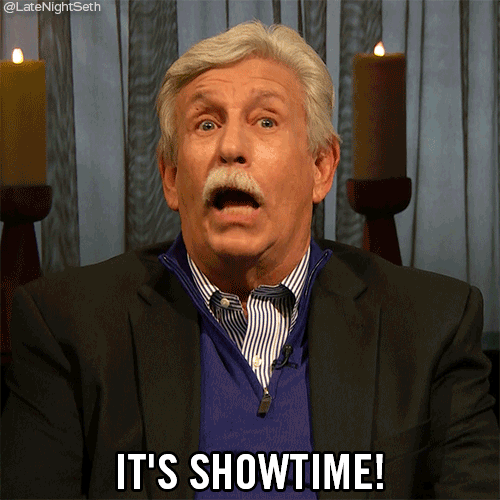Phase 2: Test
Prototyping with Fab
Group
Subject
Your subject is "".
Teammates
Tutor
Your tutor is .
Your appointment is on .
Part 3 Rules Reminder
Click here to review rules
Before the meetings:
-
Know the subject of your appointment.
You must have read the course modules and prepared the questions you wish to discuss with the tutor. -
Know how to locate the progress of your team.
Take the time to formulate the difficulties encountered and the positive points. Don't wait several weeks before reporting problems. -
Organize a meeting.
Except in exceptional cases, find yourself in the same place. A suitable place (quiet) with a good internet connection, for the smooth running of your interview.
During meetings:
-
Your presence is mandatory at all meetings.
Any absence must be justified to your tutor before the meeting in the Slack channel of your group. -
Your camera must be on.
The tutor is there to accompany you synchronously, not to talk to an avatar. -
Behave like a professional.
Adopt an employee posture in a company in all circumstances: holding in front of the camera, appropriate language, listening skills, correct clothing. -
Lead this project in good spirit.
Your participation in the meetings is mandatory and is part of the course. You are not a cruise passenger. Remember to react to the comments made to your group but also to interact with the other groups present.
When the tutor gives the speech, everyone must speak! -
Take advantage of your appointments collectively.
You must divide up the roles: designate as many "scribes" as necessary for each meeting. It is mandatory to write a group interview report and post it in the group channel at the end of the meeting.
Outside of meetings:
-
Collaborate with the tools at your disposal:
-
Slack:
The group communication must be done on Slack in your group channel.
→ If you discuss elsewhere, your tutor cannot accompany you, it is a waste of time, resources and especially advice.
→ Make reports and post them on Slack to get feedback from your tutor.
→ Individual maluses will weight your final score according to your participation.Any student who is not on Slack at the beginning of Part 3 will be graded 0 for Part 3.
Any student who does not participate in the Slack channel of their group will be graded 0 for Part 3.
-
Zoom:
You can use Zoom in group at any time to chat in video and share your screens: type/zoomin your Slack group channel, a button will appear in the channel to join a Zoom room.When launching a Zoom room for the first time, you will have to validate your account by clicking on the "Authorize Zoom" link, then connect with SSO ("Sign in with SSO").
→ In the field "Your company domain", enter "em-lyon".
→ Finally, authenticate on the emlyon portal.
-
-
Be there for others.
Reactivity towards your tutor and your collaborators on Slack is essential. Put yourself in the shoes of a professional who leads a project as a team. -
Document
You must constantly document what you are doing. Keep as much record as possible of the exchanges and work done so that you can analyze what worked in the project and what didn't.
At the end of the previous stage you have chosen with your tutor the most promising proposal. The goal of this second phase is to improve this proposal using end-users feedback.
Why testing a prototype?
Testing a prototype with end-users is essential : it will allow to discover real issues.
Knowing how to identify problems and challenges is the best way to improve a proposal and make a relevant iteration of a prototype.
Bad feedbacks on a prototype are good news! This means that there is a real pain point from which you can iterate to come up with an even better proposal. Don't take criticism and negative feedback personally. Use them to move your project forward. On the other hand, a test which give only good feedbackd is suspicious. Perfect ideas often lead to poor projects!
The “test phase” is an iterative time based on the proposals you made during the prototype phase.
Due to the COVID19 outbreak you will probably not be able to organize face-to-face meetings with your users, so we advise you to use Zoom or other video conferencing solution for your meetings.
This is a team activity!
Although the work is collective, the evaluation will be individual ! and mainly based on your involvement in the project and in the group's dynamics
How to conduct a test?
The funnel approach in interview means asking broad, general questions first, then leading in to more specific, tougher questions.
Funnel consists of four basic steps:
- Introduction
Introduce yourself, briefly explain the purpose of the test and allow the participant(s) to comment or ask questions. - General information related to the topic
Query the tester with general questions. Talk about his habits. - Behavior related to particular issues
Ask him to express himself on your application, product or service. Feel free to use the prototype for this part. - Constructive suggestions for improvement
Ask him how you could improve your prototype
Your goal with the testing is to improve your proposal by confronting it with real user feedback. Here your users are the real experts: they have the knowledge you are looking for! These tests will allow them to pass on that knowledge to you.
To test a prototype, you need to be 2 persons: 1 interviewer & 1 scrivener.
Never give advices or instructions for use! You are trying to see the spontaneous use of your prototype.
Just observe and be empathic.
To learn more about user testing, you can consult these resources:
- How to conduct user interviews by Patrick Thornton
- User Test by Jake Knapp with the Google Design Sprint
- Strategies for Qualitative Interviews from Harvard
You must methodically follow the following steps:
1. Prepare your tests
Define your ideal product
Write meticulously the requirements specification of your ideal product including your tutor's feedback on your proposal. You can use the template provided inside your Notion documentation
- What is the purpose of your product?
- What problem do you want to solve?
- What are the features? Rank the features in order of importance
Write your test protocol
Write down your test protocol in detail: you will find a template inside your Notion documentation
- Define the ideal context of your tests: What would be the ideal duration of the test? What is your goal?
- What are the main features you want to test? Does the prototype allow us to test it?
If not rework your prototype in that way! - Who'll be conducting the tests? Reminber that a user-test is at least a 2 persons job.
- List and clearly describe all the actions that the user will have to perform to test your product according to your usage scenario
Recruit testers
- Clearly describe what the ideal user profile is, this will help you in your searches
- Make a list of all the representative users you can find, write down their names, emails and phone numbers if you can get them. This will allow you to better organize yourself to contact them.
- Contact them by email or phone: explain who you are, why you solicit them, what the tests will consist of and how long they will last. Distribute this contacting work evenly within the group.
- Make an appointment with them as soon as possible, preferably in person, or by videoconference if conditions require it.
- Make an appointment with them as soon as possible by videoconference using Zoom or other videoconference tool.
You must recruit a minimum of 3 users !
The tests must be individual, you cannot do "grouped" sessions with the 3 users at the same time. However you can schedule the 3 tests in a row on the same slot.
2. Test your prototype
Greet your tester and explain the test process
Start the meeting by following the qualitative interview guide provided on your Notion documentation.
- Introduce yourself
- explain the goals of the test
- take the time to find out who your tester is
Test your prototype with at least 3 users
- Set up impartial tests! User’s actions might not be influenced in ways that lead to a bias result.
- Document each test on your Notion documentation
- Evaluate the conformity of the test with your usage scenario. Note what happend that you don't expected.
- Observe users reactions and report your discussions with them, specifically their questions.
- For each action note the issues raised by your user, you must identify at least 3 different issues
- Sort the other comments of your tester according to whether it seems positive, neutral or negative
Be sure to test impartially, ask neutral and objective questions. Don't influence the testers and don't contradict them if their comments seem negative to you.
3. Improve your prototype
Review the results of the tests with your team
- Write accurately the learning & insights you have gained from the tests.
- List the actions and decisions you'll have to make for the next iteration.
- Determine the improvments you have to make on the new iteration.
- What features need to be improved/removed/added?
- Make an iteration by fabricating a new version of your prototype.
You must make a new model and keep the previous version as is. To show the evolution of your prototype all the iterations will be presented side by side at the final exhibition.
Insert at least 3 pictures of your new model in your Notion documentation.
An iteration is a new version of your prototype that integrates observations made during user tests. an iteration is a change that improves usage thanks to feedback.
For example here is a smartphone speaker prototype and its iterations:



The first iteration is foldable to integrates the mobility needs & and the second iteration is still foldable and improves sound quality.
The design of each iteration has been improved through the analysis of user test results.
4. Test your iteration
This is a team activity!
- Refine your test protocol according to your new test objectives
- Ask your users for a new meeting. If they can't, find other representative users and list their name, age, and occupation on your Notion documentation.
- Test this new version of your proposal with at least 3 users. Set up impartial tests always!
- Document each test on your Notion documentation. Evaluate the conformity of the test with your usage scenario. Note what happend that you don't expected. Observe users reactions and report your discussions with them, specifically their questions.
5. Refine the requirements specification
Update the requirements specification on your Notion documentation according to the results of your tests, it will serve as the basis for building the final version of your prototype in the next phase of the course.
Assignment
Deliverables have to be uploaded on your Notion documentation at least 24 hours before your appointment with your tutor, which is on .
Evaluation
Your user tests will be evaluated from 0 to 20 on :
- Definition of the dream product: 2 points
Approach, define problems & functions to solve it - Definition of the testing protocol: 3 points
Define test sequence, user profile - Conduct of tests: 3 points
Identify user difficulties, transcription of user feedback. - Relevance of the choices made to iterate: 3 points
Selection process, improvments to make. - Quality of the iterations: 6 points
Fabrication, documentation, improvments - Evolution of the requirements specification: 1 point
Use user feedback to improve - Quality of communication: 2 points
Now that you have completed your tests, it's time to move on to Design!