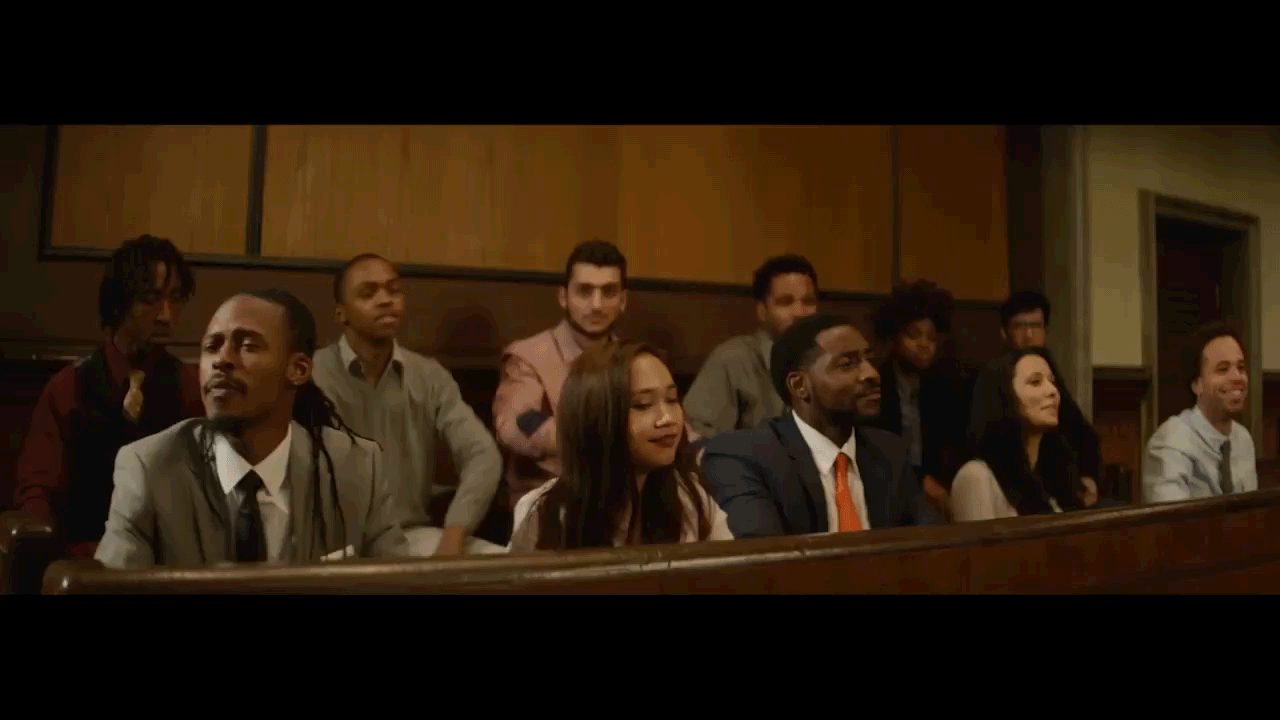Phase 4: Share
Prototyping with Fab
Group
Subject
Your subject is "".
Teammates
Tutor
Your tutor is .
Your appointment is on .
Part 3 Rules Reminder
Click here to review rules
Before the meetings:
-
Know the subject of your appointment.
You must have read the course modules and prepared the questions you wish to discuss with the tutor. -
Know how to locate the progress of your team.
Take the time to formulate the difficulties encountered and the positive points. Don't wait several weeks before reporting problems. -
Organize a meeting.
Except in exceptional cases, find yourself in the same place. A suitable place (quiet) with a good internet connection, for the smooth running of your interview.
During meetings:
-
Your presence is mandatory at all meetings.
Any absence must be justified to your tutor before the meeting in the Slack channel of your group. -
Your camera must be on.
The tutor is there to accompany you synchronously, not to talk to an avatar. -
Behave like a professional.
Adopt an employee posture in a company in all circumstances: holding in front of the camera, appropriate language, listening skills, correct clothing. -
Lead this project in good spirit.
Your participation in the meetings is mandatory and is part of the course. You are not a cruise passenger. Remember to react to the comments made to your group but also to interact with the other groups present.
When the tutor gives the speech, everyone must speak! -
Take advantage of your appointments collectively.
You must divide up the roles: designate as many "scribes" as necessary for each meeting. It is mandatory to write a group interview report and post it in the group channel at the end of the meeting.
Outside of meetings:
-
Collaborate with the tools at your disposal:
-
Slack:
The group communication must be done on Slack in your group channel.
→ If you discuss elsewhere, your tutor cannot accompany you, it is a waste of time, resources and especially advice.
→ Make reports and post them on Slack to get feedback from your tutor.
→ Individual maluses will weight your final score according to your participation.Any student who is not on Slack at the beginning of Part 3 will be graded 0 for Part 3.
Any student who does not participate in the Slack channel of their group will be graded 0 for Part 3.
-
Zoom:
You can use Zoom in group at any time to chat in video and share your screens: type/zoomin your Slack group channel, a button will appear in the channel to join a Zoom room.When launching a Zoom room for the first time, you will have to validate your account by clicking on the "Authorize Zoom" link, then connect with SSO ("Sign in with SSO").
→ In the field "Your company domain", enter "em-lyon".
→ Finally, authenticate on the emlyon portal.
-
-
Be there for others.
Reactivity towards your tutor and your collaborators on Slack is essential. Put yourself in the shoes of a professional who leads a project as a team. -
Document
You must constantly document what you are doing. Keep as much record as possible of the exchanges and work done so that you can analyze what worked in the project and what didn't.
Prepare your presentation
For this last step you will create a presentation of your project that will allow anyone to understand what you did, how you did it and why you did it.
Presentation work must be done by the entire team.
You should not simply copy and paste your work documentation: you need to make a presentation of your project as clear and compelling as possible, so there is some serious formatting and writing to be done.
As with the group documentation you will use Notion to present your work. One team member (and only one) should duplicate the template we created to help you present your project:
-
Login on Notion
-
Duplicate the following template: Group Project Presentation Template (It may take a little time, be patient!)
-
Invite your tutor and your teammates to collaborate with you thanks to their emlyon email adresses as shown in the vidéo below :
Why sharing your project?
Knowning how to share what you do is essential in professional life. This can allow you to share information with your colleagues, share your progress with your hierarchy, or even share values with your customers.
For this phase, you will have to share your project with two goals :
- Share your vision (context, use, target, etc.) and your team's dynamics
- Share your manufacturing process with anyone who would like to replicate your work
Present your project
Organize your presentation according to the Notion template you just duplicated. Write your presentation step by step & share the files, and instructions needed for someone who might want to understand your work.
Write your project outlines in the first part:
- Collect, create and organize the general content of your project. Use your previous deliverables as a start and use as much visual elements as you can.
- Start this part with a 2 minutes video presentation showing your prototype in use situation and the evolution of your solution.
- Then add 3 pictures: 1 main picture showing your prototype on a neutral background and 2 pictures showing it in use situation.
- Write the global documentation of your project : name, team, description, target/end-users, user tests, iterations, pain points, advantages and how does the concept answers the subject given.
One of the goals of this part is also to share your project with your users to get their support and try to find contributors.
Build the technical documentation in the second part of your documentation:
- Collect, create and organize the technical content of your project. Use your previous deliverables as a start and use as much visual contents as you can.
- Collect all the CAD files you used to create your prototype and compile all the materials, machines and settings you used.
- Collect all the CAD files you used to create your prototype and compile all the materials and tools you used.
At this point, you still have the opportunity to refine your final prototype. However, don't forget to document any improvements you make.
Did you know that you can integrate your design from Tinkercad directly into Notion?! Just follow the steps in the following video :
Video
It's a key element of your project, it must be added to your Notion documentation. It should allow you to demonstrate the usage scenario, for this you must show your prototype in use situation. The video must also show how your prototype has evolved since the first version.
By default, Notion offers the possibility to upload videos only less than 5 Megabyte. To remove the limitation, you must be registered with your emlyon email address and activate your education pro account, see the video just below 👇
Some tips about your video :
- 📱 You can use your smartphone but horizontally
- 🔭 Use a stand or a support to have a stable image
- 🔍 Use close-ups if you have details that may not be visible in a wide shot.
- 📺 Use screencasts to demonstrate the electronics or UX design part
Resources
🎥 There are many video editing software available, here are a few of them:
- DaVinci Resolve 17: Free professionnal solution for video edition
- OpenShot: Free and Open Source video editing software
- Monosnap: the tool of choice for making video screenshots
- Clideo: the platform that makes it super easy to edit all your video files
- Animoto: a simple way to make professionnal videos
- VLC: not for editing videos, but it can play and convert almost any video format.
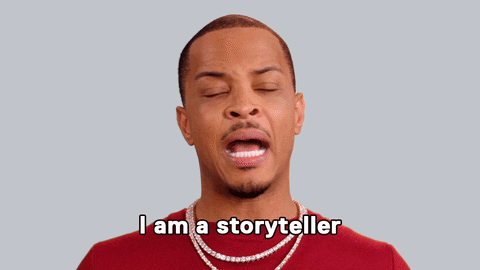
Your last meeting
You will see your tutor for the last time, she or he will help you to best prepare for your project présentation and the final jury evaluation of your work.
Since this is the last time you will see your tutor, unlike other weeks, he or she will not be able to reevaluate your work after this appointment!
This is a team activity!
Although the work is collective, the evaluation will be individual ! and mainly based on your involvement in the project and in the group's dynamics
During this last meeting, you will prepare the elements that will serve as the basis for your presentation:
- The overall presentation of the project.
- The components missing from previous steps or that your tutor has asked you to add.
- The improvements you need to make to your prototype before the jury .
- The references and resources used or that you will use (tutorials, videos...).
- The script of your video, as a reminder it should not exceed 2 minutes and present in a first sequence the usage scenario and in a second sequence the different iterations of your prototype.
- The list of equipment you will need, both for possible improvements of the prototype and for the shooting of the video
You should also discuss as a group to:
- Describe the difficulties you have encountered.
- Explain in detail the goals you have set and how you plan to achieve them.
- Create the draft visual identity for your product: colors, logos, graphic identity etc.
Assignment
You must complete your presentation submit the link at least 24 hours before the day of judging, which will take place on .
-
Copy the sharable link to your notion page as shown in the video below:
- Paste the copied link in the submit section below 👇
This submission is shared: your teammates and your tutor will also see this, and you can find the submission in your Progress Overview.
Now that your prototype and your presentation are ready, it's time for the final jury!