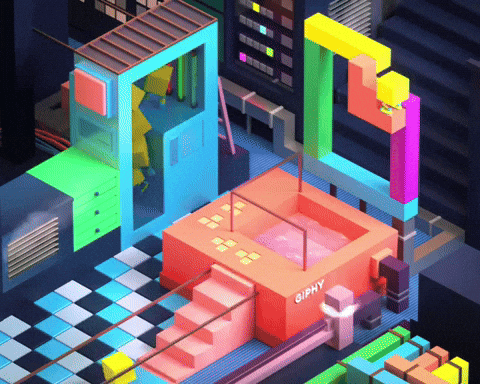Our tools
Prototyping with Fab
Our personnal tools
A computer
This one may sound obvious to some people, but some of you are reading this article on your phone or tablet! We are going to use tools that only work on computers
You can access computers at the makers' lab.
An up-to-date web browser
We are going to use several tools that only work on recent browsers.
You can choose either Chrome or Firefox.
If you already have it installed, make sure it is up to date: Chrome version 75 or more / Firefox version 68 or more.
You can click on your browser's menu in the top right corner → "Help" → "About Google Chrome / Firefox".
DO NOT USE Safari / Internet Explorer / Edge / Opera / … for this course.
Slack
Although all the course content is available online, you are not alone in front of your computer to take this course. For this, we are using Slack, a modern and professional instant messaging tool.
Click 👉 right here 👈 and create your account with your emlyon email address.
From now on, you can use the “Ask on Slack" button in the bottom-right corner ↘️ of every page of this course, to ask for help anytime, we'll answer you there.
We will only use Slack to communicate:
- The #general channel is only used for informations. You are not allowed to write in this channel
- The #help channel is the place to ask your questions.
- You can also message us directly on Slack if needed, instead of sending emails.
Students who are not on Slack will not be able to validate the course.
Notion
To make our documentations, we will use Notion. Notion is an online collaborative platform that centralizes many tools and facilitates working together. At the beginning we may be a little apprehensive but we will quickly become a fan of its possibilities!
Click 👉 right here 👈 and create your Notion account with your emlyon email address.
By default, Notion offers the possibility to upload files only less than 5 Megabyte. To remove the limitation, you must be registered with your emlyon email address and activate your education pro account, see the video just below 👇
Zoom
Zoom
This videoconferencing tool allows you to meet your tutor and the other members of your group at each step of your project. You'll have to use it every week to meet your tutor. Start by installing Zoom for Mac, Windows or Linux and login with your emlyon address.
You can use Zoom in group at any time to chat in video and share your screens: type /zoom in your Slack group channel, a button will appear in the channel to join a Zoom room.
When launching a Zoom room for the first time, you will have to validate your account by clicking on the "Authorize Zoom" link, then connect with SSO ("Sign in with SSO").
→ In the field "Your company domain", enter "em-lyon".
→ Finally, authenticate on the emlyon portal.
And ... a simple toolbox !
You'll see during this course that before designing a project on a computer, prototyping starts with assembling some very basic materials such as cardboard and paper. Be sure to have some scissors, tape and pencils to realise your first mockups !

Tools in the makers'lab
The makers' labs are equipped with traditional hand tools (saws, hammers, screwdrivers, etc.), power tools (sanders, jigsaws, screwdrivers, etc.) and digitally controlled machines (laser cutters, 3D printers, vinyl cutters, etc.). Ask to be accompanied to use the machines and tools you are not familiar with.
What's next?
That's it for the setup of this course, let's discover the Basics!